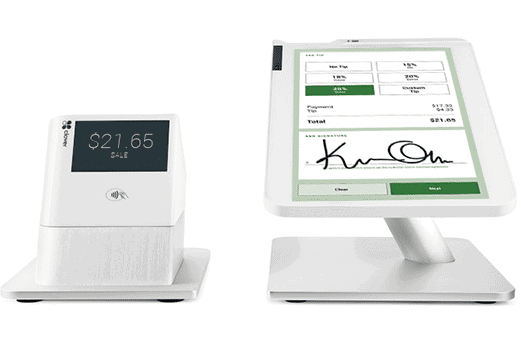
Clover POS is an all in one business management system, combining point of sale and payment processing features in one software solution. It also links together hardware components like cash registers, credit card readers, payment terminals, and cash drawers.
Plus, it’s a cloud-based, software as a solution (SaaS) system so you can access it from anywhere you have internet or mobile data.
The system is quite configurable with over 300 apps offered through the Clover App Market, which is accessible on the company’s website. Also, it comes with add-on apps that are built into the system (which we’ll also touch on below) that let you configure it to align with your operating needs.
Clover POS is widely used and provides many benefits to those businesses that use it. Below, we’ll expand on those benefits.
But first, we’ll cover some pros and cons of the system and pricing information broken down by the packaged bundles they sell. We’ll also discuss Clover’s top competitors, the company’s app for consumers, and Clover’s best features and key selling points.
You may have previously read other Clover POS reviews. However, we’ve taken it a step further and created a comprehensive guide to help you make a more informed purchase decision and determine whether or not Clover POS is right for you.
Contents
Clover POS System Pros and Cons
Just like every software solution, there are users that love Clover POS and rave about how empowering it is. And there are others who find issues they can’t deal with and end up dissatisfied with the system. Here, we discuss some system pros and cons, all based on user reviews and our own research.
Clover POS Pros
Clover Point of Sale is a popular POS system across various industries. Based on a compilation of over 500 user reviews from leading software review sites—Capterra, G2 Crowd, and GetApp—Clover has an average rating of 4 out of five stars.
So, it’s clear that many users value and appreciate the system. That is due to many reasons—too many to list here. Instead, we selected some of the systems’ strongest selling points and describe them below.
Easy installation and setup: Various user reviews we read point to the fact that Clover POS is super simple to install and set up. Users don’t need to hire an IT professional or pay Clover to install and set up their system. It’s simple and quick to do it yourself.
Intuitive user interface: Not every employee who uses your point of sale system will be tech-savvy. So, systems need to be easy to use for everyone who will use it. A restaurant server probably didn’t get a degree in computer science, so systems need to be highly intuitive, and Clover is well known for that.
Highly customizable: The built-in apps that are included out of the box allow users to configure the system to meet align with how they work. And, as mentioned above, there are hundreds of add-on apps that can be purchased separately—each one performing its own specific business function. This makes Clover POS one of the most flexible and customizable systems available.
Easy transaction processing: One of the primary uses of a POS system is to receive and process various types of payments. Doing so is super easy and Clover’s transaction process is quite fast, allowing employees to check out more customers in less time.
Free overnight shipping: When you purchase a Clover POS system, they don’t waste any time because they know you need to start using it right away. That’s why once you order the system, it arrives the very next day and you pay nothing for overnight shipping.
Generous return policy: If you purchase a Clover POS system and are not fully satisfied with it, you can send it back within the first 60 days for a full refund, no questions asked.
Clover POS Cons

No free trial: Many POS systems offer free trials so potential customers can test drive the system. Clover does not. But their 60-day return policy would provide a chance to test the system so this shouldn’t be a deal-breaker.
Limited data capture capabilities: We have read some user reviews indicating that Clover POS does not automate data capture as well as most competitors’ systems. For example, multiple users claim the system can’t capture a customer’s first name during checkout. So, this information must be entered manually, which is inconsistent with the purpose of a POS system—automating manual processes.
Mediocre to poor customer support: Another common theme we uncovered while reading user reviews is that Clover’s customer support presence leaves much to be desired. Users claim that it is quite difficult to get a support rep on the phone, meaning users must submit tickets via email and wait—sometimes for days—before they receive an answer. This is a poor customer experience.
Inventory data sync: Multiple users report that while you can use an inventory scanner to count your stock, the captured data does not always sync properly back to the POS system. This results in inaccurate inventory counts and causes businesses to either order more inventory when there is still an ample supply available. It also leaves the door open for a stocked item to run out unexpectedly because the system data indicated that there was still plenty of that item in the stock room. This actually can be a deal-breaker for some businesses.
You’re required to use Clover POS hardware: Many POS systems allow you to use third-party hardware with your POS system. Those systems provide easy integration features that make connecting a hardware component from another vendor simple and easy. Clover does not allow for this; you must use their hardware if you want to use their system.
Clover POS Systems and Pricing
Clover sells various bundled hardware kits with the goal of offering variety so customers can select the bundle that best fits their needs. Here we cover each one, its cost, and what it includes.
System | |||
|---|---|---|---|
| Clover Go | • Clover Go payments processor • Micro USB charging cable | of features for Clover Go on its website |
|
Clover Flex | • High-resolution 5” touch screen • All-day battery • Fingerprint login processor • Receipt printer built-in • Camera/barcode scanner built-in • Charging cradle • Power brick • Receipt paper | of features for Clover Flex on its website |
|
Clover Mini | • 7" high-definition touch screen display • Camera and barcode scanner built-in • Receipt printer built-in • Clover Mini • Hub: Type B USB; Ethernet; 4 Type A • USB ports • USB cable • Power brick • Receipt printer paper x2 • Pin shield | • Inventory Management: Set up items, categories, and move or transfer orders; add items to partially paid orders • Bundled Apps: Orders, Register, Promos, Rewards, Employees, Reporting, and others • Discounts: Apply discounts at the order level • Taxes: Set up and automatically apply taxes at the item level • Payments: Contactless and traditional payments, paperless receipts, and offline payment mode • Reporting: Track sales with item-level reporting • Employee Management: Set up employee logins and access permissions • Security: $100,000 liability protection against data breaches • Support: 24x7 support |
|
Clover Station | • 14" high-definition touch screen display with swivel neck • Camera and barcode scanner built-in • POS station • Receipt printer w/ customer display and NFC • Cash drawer • Connectivity hub | • Inventory Management: Set up items and categories; add items to partially paid orders • Bundled Apps: Orders, Register, Promos, Rewards, Employees, Reporting, and others • Discounts: Apply discounts at the order level • Taxes: Set up and automatically apply taxes at the item level • Payments: Contactless and traditional payments, paperless receipts, and offline payment mode • Reporting: Track sales with item-level reporting • Employee Management: Set up employee logins and access permissions • Security: $100,000 liability protection against data breaches • Support: 24x7 support |
|
Clover Station Pro | • High-definition 14" merchant-facing touch screen • 7” customer-facing touch screen • Fingerprint login and NFC employee cards • Dual 5MP cameras with Zebra scanning software • Clover Station Pro • Receipt printer w/ customer display and NFC • Cash drawer • Connectivity hub |
Top Clover POS Competitors
Clover is a popular POS system, without a doubt. However, competition is ruthless in the POS system market and plenty of other providers are constantly vying for the top spot. Below, we list and describe the top 5 Clover POS competitors to help you in your evaluation of the best POS system for you.
1. Square Point of Sale

It is a cloud-based system that offers its own POS hardware components—such as cash registers and various types of card readers that connect directly to your mobile device.
It also integrates easily with POS hardware components from many other providers, making it easy to configure your ideal POS system by purchasing the hardware components you need from the vendors you trust.
However, perhaps the best-selling point Square can boast is that its software is free to use and includes a free card reader to boot—additional card readers are only $10 each.
If you want add-on features such as loyalty programs, you must pay for those. Regardless, Square POS is hands down the best POS system for vape shops on a tight budget.
2. Lightspeed

Users praise the system for its back-office features and ease of use. They also love the fact that Lightspeed can integrate product catalogs into the system automatically.
Finally, the system is very user-friendly and the company’s customer support is stellar. This shortens the learning curve and ensures that businesses are successfully using the system and achieving their business goals.
3. ShopKeep

It is commonly used by the retail sector but can be configured for use by a variety of other business types. If you run a brick and mortar store, ShopKeep could be the best fit for you due to its versatility and broad range of capabilities.
ShopKeep was made with small businesses in mind but can be scaled up to accommodate larger businesses as well. It is loaded with nearly all the features most businesses need to keep things running smoothly.
The robust feature set attracts the attention of business owners shopping around for a POS system. But it is likely the reviews of ShopKeep that convince business owners to select it as their system of choice.
Users report the system to be extremely easy to install, set up and start using. ShopKeep provides the ability to easily customize various processes within the system and has a very short learning curve.
4. Springboard

Data from every store gets collated into a single database and the system can provide metrics across all locations, or drill-down reports for a single location.
Users may want to track certain metrics differently in two different stores, and customizable reporting makes that a breeze.
Managing multiple locations can be a headache. Keeping up with data from all locations can become a monumental challenge if processes are not configured to account for data coming from every store. Springboard eliminates that challenge.
5. EPOS Now

You can purchase a complete EPOS package that includes all of the following:
- Apple iPad Air (optional—you can also purchase or use your own iPad)
- Heckler secure iPad POS stand
- 80mm Ethernet Thermal Epos Now GX Receipt Printer
- Secure all-metal cash drawer
- iZettle Chip & Pin terminal with Heckler stand (optional)
- First month’s Epos Now software
- Installation, configuration, and training
The system can also be expanded by adding additional hardware components because EPOS easily integrates with hardware from third-party vendors.
Ultimately, EPOS can be configured to meet the needs of retailers in just about any industry. And that is why it landed on our list.
Working in the “Cloud”
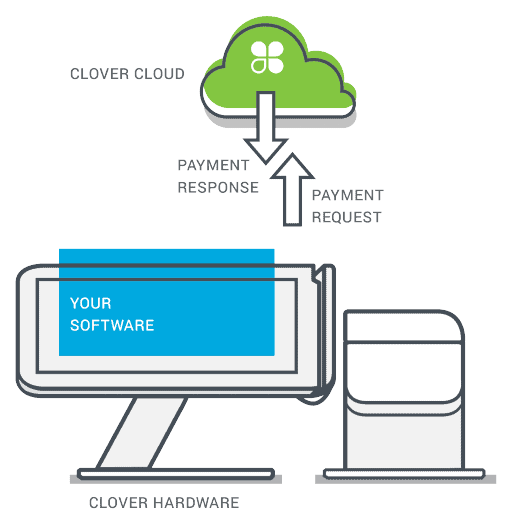
You simply navigate to the login page, enter your credentials, and then you use the application as software as a service, rather than as an installed program on your computer.
This type of POS system is ideal for smaller retail stores, restaurants, and other small- to medium-sized businesses that require fewer hardware components and a simpler system overall. And Clover fits that description perfectly.
Cloud-based, software as a service (SaaS) POS systems are growing in popularity because they are accessible off-site and store all your data in off-site servers. That data is backed up in the “cloud” so there is no risk of data loss if the system crashes.
They are accessed through a mobile device most of the time, which is why we refer to them as “mobile” POS systems. Although you can just as easily access cloud-based software from your desktop computer via Google Chrome or any other web browser.
And it doesn’t matter if you’re using an Apple or Windows computer—websites can be visited through a browser regardless of the type of operating system you use. The main point is that cloud-based systems provide users with maximum accessibility.
Users are able to access their system on the go, anytime, anywhere. Store owners and managers can check in on important business metrics and other data while commuting, at home, or anywhere they have data or Wi-Fi for their mobile devices or computers.
Key Software Features in Clover POS
As mentioned above, Clover doesn’t come with tons of features built into the system. Users can select free add-on apps and install them on their system at no charge. Or they can purchase advanced, value-added add-on apps from the Clover App Market.
Here we discuss some of the system’s most important features, which are also some of its most powerful selling points.
Employee Management

The best POS systems provide powerful employee management capabilities. Not only does this help managers keep track of employee movement, but it also helps employees maintain a clear view of the hours they have worked.
Plus, a powerful point of sale system with automated employee hour tracking lets you keep tabs on who should be at work at any given moment.
These capabilities also facilitate last-second shift changes if someone is sick or otherwise can’t come to work. This is why using a POS system is the best way to manage employees, hours worked, and payment due to them.
Reporting and Analytics
POS systems capture and store loads of data. This includes sales and inventory data, as well as personal data from customers like past purchase behavior, demographics, and more.
The data stored about each customer and their purchase history facilitates sales reporting. This lets business owners and managers make data-driven decisions about how to grow and maintain a competitive edge.
Powerful reporting, metrics, and analysis are features that every business should require. With so much data at their hands, users can easily maintain constant insight into their results and make more insightful decisions.
Discount and Gift Card Management
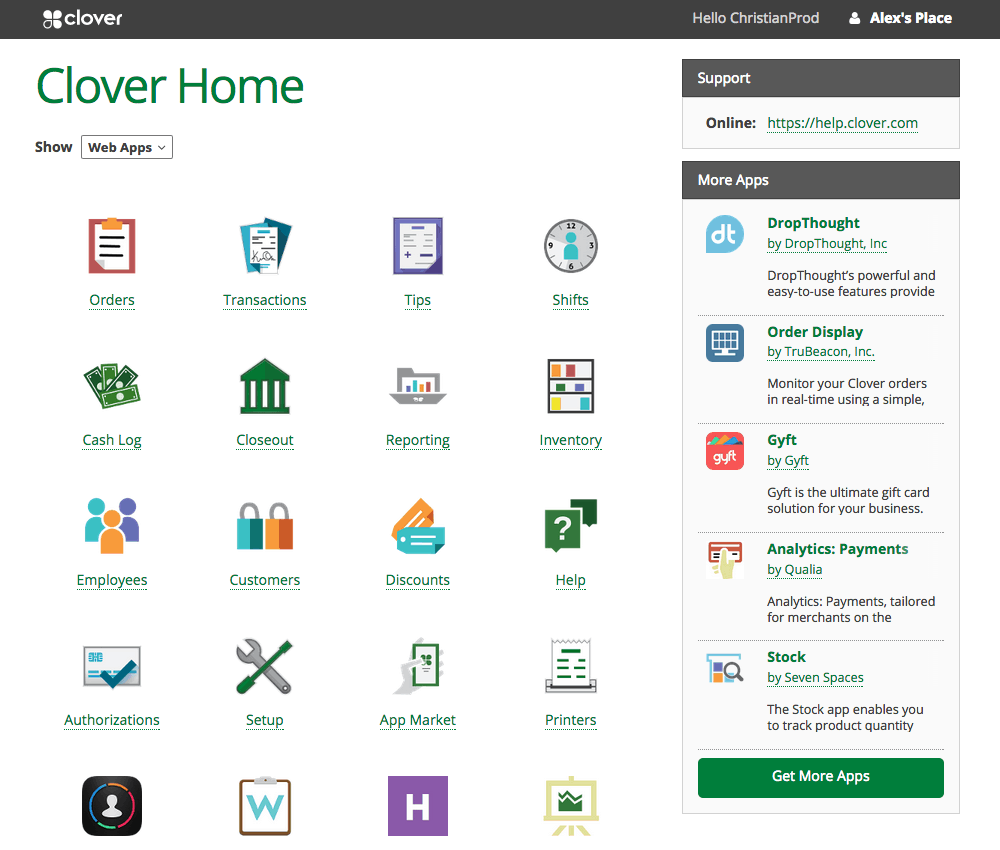
People often give gift cards to people they don’t know well (acquaintances more than true friends). Also, many businesses give away gift cards as prizes for contests, completing surveys, and other reasons.
That’s why it’s so important to have gift card processing capabilities built into your POS system. It is just one more way to allow patrons to pay, which increases customers served and boosts profits.
Discounts and special offers also attract new customers to your store. Clover’s discount management features track discounts, automatically adjust prices accordingly in the system, and simplify and streamline the process of offering discounts.
Integration Capabilities
The ability to integrate your POS system with third-party software apps is very important. As your business grows and you scale your operation, new needs arise.
Let’s say your retail store is growing quickly. You’ve already opened two new locations to meet demand. And now you want to create an eCommerce website to sell your goods online.
If the eCommerce application you want to use doesn’t integrate and is not compatible with your POS system, you’ll have a problem on your hands.
Luckily, Clover POS prides itself on offering over 300 compatible apps through its App Market. If eCommerce is what you need, you can select between various apps and integrate the one you want with your Clover POS system.
Customer Relationship Management

Clover includes features such as individual customer profiles filled with their personal data, customer purchase history, and customer categories for easy targeting. This should give you an idea of the extent of the data captured. With this data at your fingertips, you will build those relationships, which will lead to higher levels of customer loyalty.
Loyalty Programs
Reward your best customers with discounts, gifts, etc., through built-in loyalty programs. Clover POS lets you keep track of customers who frequently buy from you and incentivize them for their loyalty with discounts and special offers. You can also win back lost customers by using loyalty program features to send them offers and discounts.
Clover’s Mobile App for Consumers
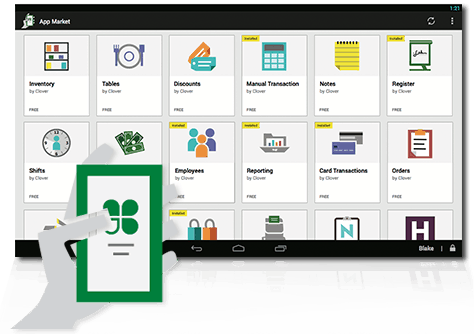
The customer app is only available from the Apple App Store; we searched high and low but couldn’t find any indication that Android offered or supported the app.
Users can utilize the app to earn points, redeem rewards, receive notifications about new discounts or perks, share feedback about their shopping experience, and more.
Is Clover the Right POS System for You?
You now have in-depth information about Clover POS and how it benefits businesses of all types. We also compared the system to its top competitors, so you should have a better idea about whether this is the right system for you.
But don’t rely on this review alone. User reviews are crucially important to your purchase process because they provide insight from actual users who have run into real-life problems or experienced unprecedented success using a particular system.
User reviews from leading software review sites like Capterra, G2 Crowd, and GetApp are incredibly helpful in your evaluation and decision-making process.
Start by making a list of business and system requirements. Then, compare your favorite systems and you should be able to easily select the system that is right for you—regardless of whether it’s Clover POS or any of the hundreds of other POS systems available.


