Running a gas station without a c-store is going to limit your revenue. However, a gas station with a c-store is a nightmare from an operations point of view. There are four major challenges when running a Petroleum station. Those are large volumes of transactions, security, inventory management, and fuel routing & logistics. With the average gas station gross profit being 15 cents per gallon and 2 cents per gallon net profit, you cannot afford to get anything wrong.
Gas stations process a high volume of transactions daily, and each transaction may include different items (.ie fuel, cigarettes, lottery, car lubes, etc), which makes it complicated. Ideally, you want a gas station POS system that can sync with all your locations, generate popular items reports, provide real-time inventory management, and has top-notch fuel controllers. In addition, safety controls, security camera management, and pump alarms should be considered
Based On our research, AccuPos’is the best gas station POS. If you choose AccuPOS, you won’t have to be chained to your station every second of the day. With one password, you can manage staff schedules, access sales data, and plan promotions. Stock management is seamless. The one-of-a-kind integration with Quickbooks & Sage lets you fully manage your inventory via your accounting software. You can scan deliveries and manage inventory from a handheld device using the AccCOUNT software.
If you like to consider other options, check out the rest of our buyer’s guide.

Contents
Comparing the Top 3 Gas Station POS Systems
1. AccuPOS: Best for Petroleum Stations & C-Store Operations
AccuPOS is accessible on all devices, including PC & Android, so you can browse an extensive collection of durable, reasonably priced hardware and choose what suits you, your gas station, and your staff best. AccuPOS is a very powerful accounting tool, especially when synced with Quickbooks or Sage.
Having all the financial data synced and ready saves you and your clients a lot of time when it comes to taxes.
If you choose to go with AccuPOS, you’ll save hours of work on doing the books. Accounting tasks can be completed in a matter of minutes. This retail POS connects seamlessly with the accounting software, so all the data is transmitted wirelessly. You don’t have to waste valuable hours re-entering data by hand anymore. In fact, Quickbooks marketplace has ranked AccuPOS number one 7 years in a row.
Quick And Easy Training
When you hire a new staff member, you need him or her to start using your gas station POS system accurately and as soon as possible. You just don’t have enough time to train them in the software. Gas stations depend on getting staff up to speed immediately.
For this reason, the AccuPOS POS software interface is developed to perform simple, intuitive actions that people can master in a very brief period of time. New employees will be perfectly comfortable using this company’s software in just a few minutes.
Fast Clock-In Integration
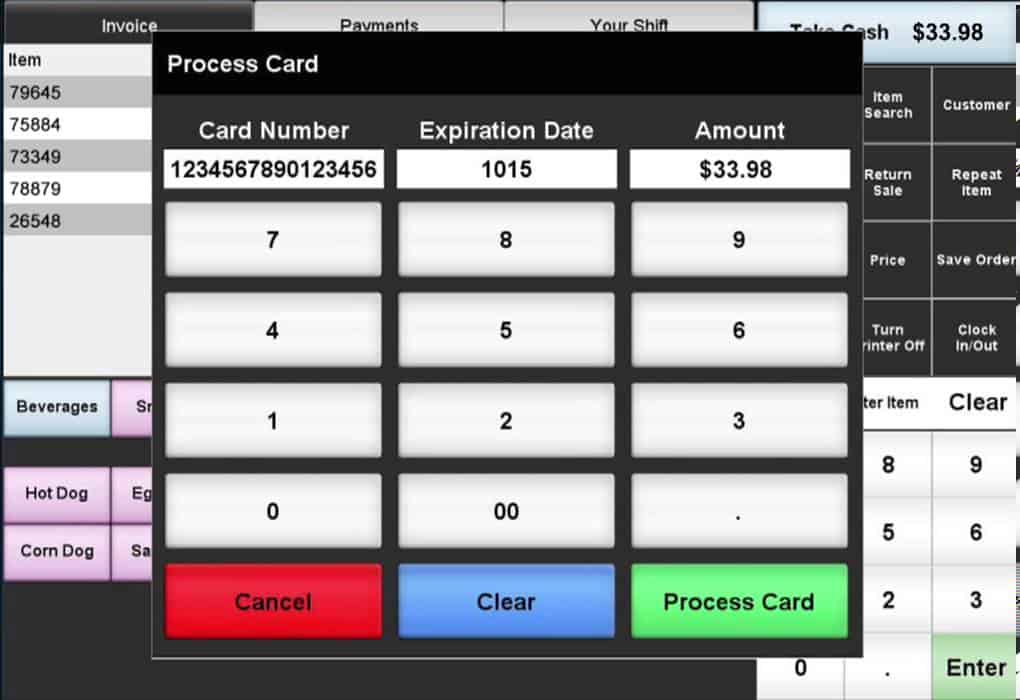
You can add and remove employees, make corrections, and use customized swipe cards for ease of use and security. There will be no need to do manual timesheets anymore.
Finally, AccuPOS’ software will generate online sales reports on a regular basis, be they from the last day of last month’s sale or Christmas two years ago. You’ll know what sells and when it sells best, being better informed moving forward. That’s how gas stations thrive, and retail businesses in general for that matter.
Disadvantages
It can be a little bit confusing to configure the database. On occasion, you’ll have to wait 10 minutes to speak to first level tech support, but that doesn’t happen that often. They’re usually available immediately. Another big disadvantage is that the system is very specific and therefore cannot be used as Car Wash POS. Further, some gas station owners have a car wash as well.
Bottom Line
This POS system offers great quality at a relatively low price. It enjoys the trust of a vast number of customers thanks to its efficiency.
2. CStorePro: Best Gas Station POS with Back-Office Features

Other advantages include low-cost plans and powerful design and engineering. The combination of business acumen and technology expertise has generated efficient, intuitive inventory control software that’s simple to use and brings value to gas station managers, employees, and owners.
The First Cloud-Based Back Office
CStorePro had not only the first cloud-based back office in the industry but also the first mobile price book. Their technology and products are designed to scale and adapt. As the retail sector evolves, you always stay one step ahead.
The company takes data security very seriously – data is protected with full safeguards according to the best practices used by banks and financial institutions and in line with all relevant industry standards. All data is stored and backed up on data centers, professionally managed by Amazon Web Services, the world’s leading cloud infrastructure, and computing provider.
Customized Support
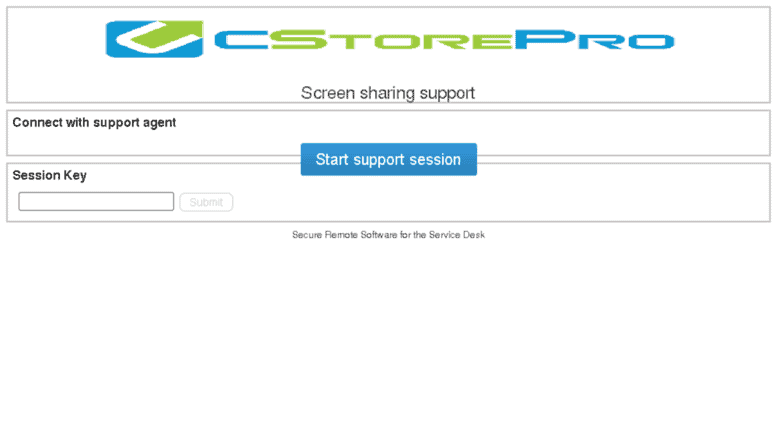
The company’s experienced support team is fully trained to deal with questions and help clients make the most of the tools and software. We recommend reading their detailed training articles, available from the Help Center on their website. There are also videos and a FAQ section to tell you everything you need to know about the software.
Simple, Automated Day Reports
It is quick and easy to create accurate day reports to indicate your exact daily short/over, and automatically download credit cards, sales, pay-ins and pay-outs from your POS register to limit the necessity of manual data entry.
Customizable For Your Station Setup
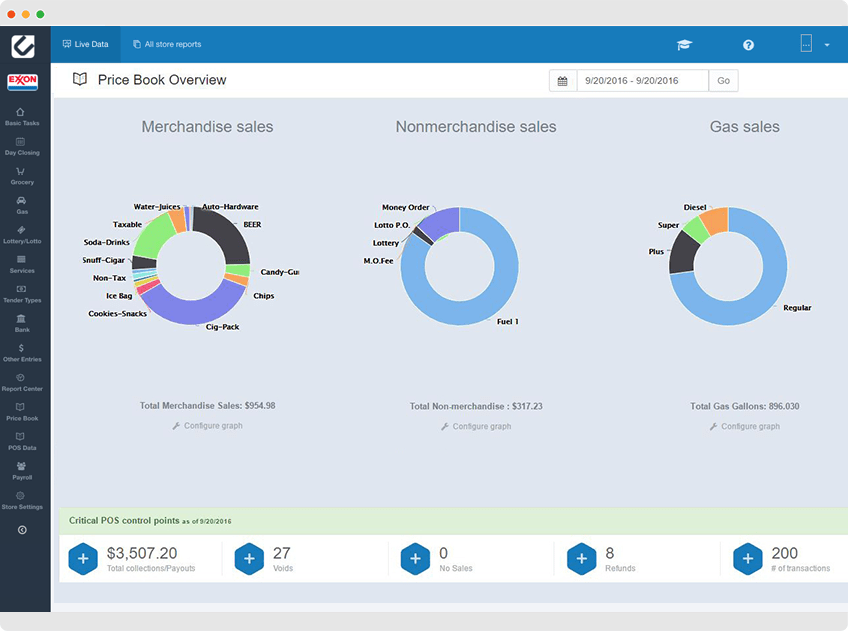
Also, set up mappings between your POS registers and generate daily reports to monitor key control points. This can be done by scheduling a demo with a CStorePro staff member, where they’ll be able to show you a sample tour of a gas station. This way, you’ll be able to learn how to add new inventory or use management features, like prepay fuel for a certain pump. If you already have an account with CStorePro, just open a customer support ticket on their website.
Finally, this software will let you keep an eye on your fuel SIR reports, merchandise inventory, vendor balances and other important factors with configurable views that can be printed with your day report using online inventory management.
Disadvantages
When the company first started out, customers would have a hard time getting help due to understaffing of the support team. This has changed, but there is still a response time during peak hours of up to an hour.
Bottom Line
This software makes managing your business easier than ever because everything is at your fingertips. The program is very well designed. The features and functionality are outstanding. The mobile app is really great. We really appreciate the fact that you can change prices from anywhere and see your business sales in real time regardless of your location.
3. POS Nation: Another Great Gas Station POS Software

Apart from this, POS Nation generates sales reports, tracks employees, and offers custom barcode printing. It helps you get a better handle on the financial status of your operations, manage productivity, and make better staffing decisions. It is easy to create labels on the spot to track inventory.
Automatic Generation Of POS
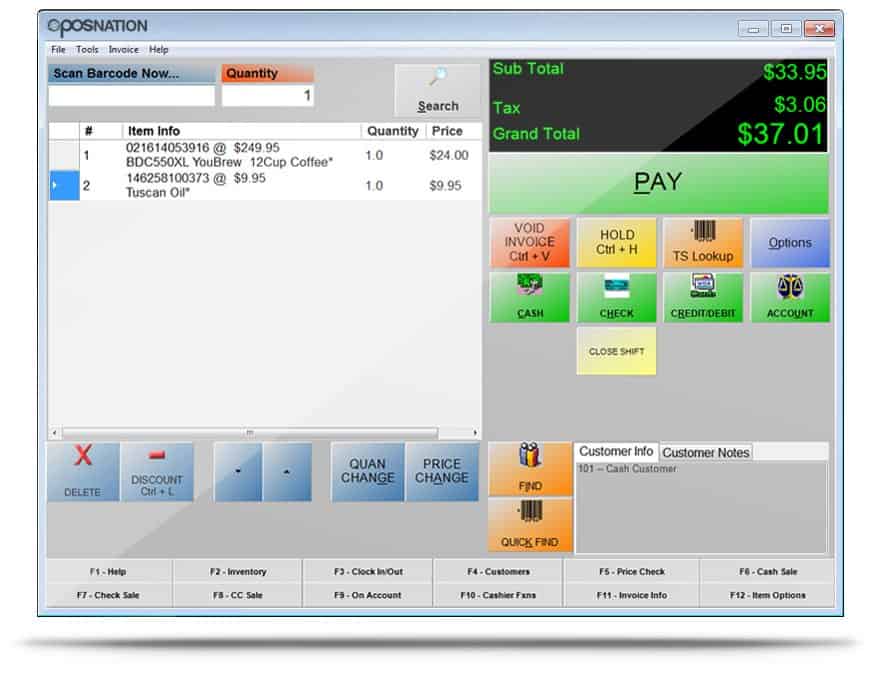
Handheld Inventory Device
Inventory is managed more effectively using handheld devices, which perform a quick scan. This decreases inventory count errors and improves the overall efficiency of the store. Also, it helps you save countless hours of labor. Gas station managers can make better business decisions with such devices. Impressively enough, POS Nation has more than 70,000 businesses that use its gas station software.
They work with a variety of retailers, ranging from independent gas station owners-operators to multi-location chains. Regardless of your individual needs, their adjustable, scalable retail POS system is capable of developing with your business.
More About the Hardware from POS Nation
Typically, their POS system includes a cash drawer, touchscreen computer, barcode scanner, receipt printer, and MSR (credit card swipe). From there, you have many additional options. Pos Nation also offers a variety of add-on POS hardware, including tablets, customer displays, scales, label printers, pin pads, and more.
The company is able to easily incorporate tablets into their retail POS system using Windows 8 HP ElitePads. They are ready to offer personalized consultations to learn more about the client’s business in order to offer the best POS system for his needs. If their POS software won’t meet the needs of your retail business, they will make it clear.
Disadvantages
None that we can find.
Bottom Line
POS Nation’s software will help you run your business easily and efficiently. It gives you the information you need to make decisions. You will know how well your goods sell, as well as your margins by the department. You can offer promotions to win clients back. And, their inventory management features are among the best in the industry.
Ready to Take Advantage of a Gas Station POS In Your Business?
When considering a POS system for your gas station or c-store operation, you’ll want to consider features like fleet card acceptance, employee scheduling, inventory management, and more.
As gas stations receive lots of customers around the clock, gas station attendants or cashiers must process transactions fast. With lines getting longer and longer at the pump, you must remain efficient to keep customers happy. Your chosen point of sale solution should take care of fast transactions, but also offer the ability to accept various forms of payment.
As a retail gas station, you need a software solution that’s designed for intuitive operation. Make sure the software you select has a friendly and easy to use interface. The easier the system is to use, the more time it will save on needlessly lengthy staff training. This way, your business will experience fewer human errors while processing a payment.







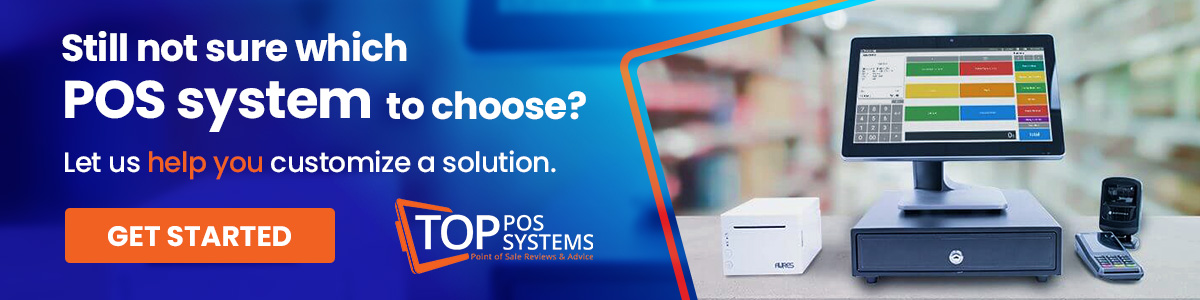

3 Responses
I’m running a petrol station business. Lately, my station has been experiencing disturbance to our POS system. We suspect it has to do with some jammer device disturbing our frequency. Is this possible?
John, it’s possible. If you’re using WiFi to connect to your POS system and there’s a jammer that’s not letting you connect through WiFi, that could be a problem. I would contact a local Tech or someone from your point-of-sale provider to help you troubleshoot this issue.
HI
i run a service/fuel station. I am looking for a system that our customers could prepay at the pump. Can you system do it?
Regards
young