
The right convenience store POS system will help you keep track of various types of inventory, schedule employees, avoid employee theft, and improve the checkout process. Additionally, the software should be able to generate reports on best-selling items, spoilage, and the overall efficiency of the business.
After extensive research, we found Korona POS to be the best POS system for convenience stores. With real-time analytics, automatic ordering, theft prevention, cashier tracking, accounting integrations, and time-sensitive sales reports, it is one of the most comprehensive solutions in the industry.
By using the latest hardware, c-store owners can also accept secure payments by way of EMV, EBT, or swipe. If you sell age-restricted items such as alcohol and cigarettes, the software should help cashiers enforce age verification by entering the date of birth at the register. To increase security, simply set specific employee permissions.
If you sell produce or deli items in your store, you’ll also need the latest scales. And, if you have multiple locations, consider a POS system that can transfer inventory between stores.
Finally, consider the upfront cost including software and hardware components. While most POS providers charge a monthly cost, some may have more fees or a lengthy contract.
Whether you run a small convenience store or a larger, busier location, let’s take a look at each system’s features, pricing, and how it may be ideal for your business.

Contents
Comparing Top Convenience Store POS Systems
1. Best Overall Convenience Store POS System: Korona

The cloud-based software has been growing rapidly across the country in all types of retail operations, but particularly in c-stores. Below are some of the features that make it so popular.
FEATURES
Inventory and Reporting – Each of KORONA’s inventory and reporting features give businesses insight into their operations. Inventory management helps c-stores optimize the ordering process and keep stock at ideal levels at any given time. Retail reporting, on the other hand, shows product performance and overall store success through various custom KPI reports.
Employee Management
KORONA makes clocking in and out through the POS simple and reliable. The time clock manager can be integrated with Quickbooks Online for accounting and payroll purposes.
Theft prevention and age verification prompts help to prevent mistakes and keep your products secure. You can set custom permission levels for each cashier.
POS Hardware

eCommerce
For convenience stores selling items online, KORONA integrates with WooCommerce. The communication between the two platforms keeps all inventory and sales consolidated.
Multi-Store
KORONA also works for convenience store chains or franchises. Data transfer is simple, and scaling to new locations is a breeze. For franchisees, the software offers a royalty calculator.
Customer Support
The cloud-based software comes as a subscription service so users can enjoy the comfort of customer support for the duration of their use. KORONA’s customer support team is there for you as soon as you start a trial. They’ll schedule a personalized demo so you can see and try out all features that you’ll be using. During onboarding, their product specialists will assist with any training or installation. For emergencies, KORONA support is available 24/7 by phone. Their support is included in your monthly charge.
Pricing – Their subscription pricing is straightforward. It’s billed as a flat monthly fee with no hidden or variable costs, no contracts, and no processing agreements. Clients can sign up for a year at a discounted rate if they’d like. The plans start at $49/month, which will suit most convenient stores. Some that use more advanced inventory management might want to upgrade to their premium retail package at $59/month.
2. POS Nation – Most Robust POS Software for Convenience Stores
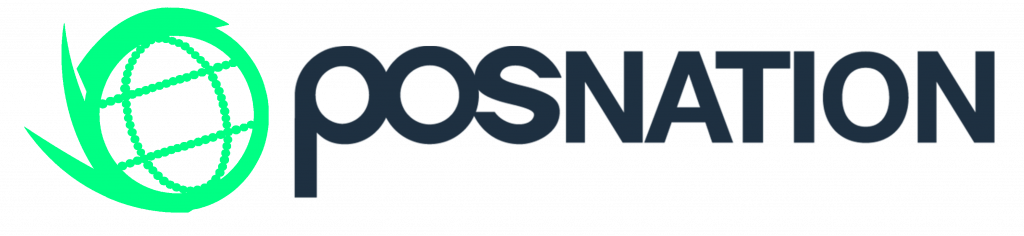
Powerful Inventory Management
When it comes to product management, CAP Retail by POS Nation makes inventory tasks simpler than ever. Juggling tobacco products, alcohol, lottery tickets, and snack items has always been complex for convenience stores — but it doesn’t have to be.
The integrated mobile inventory feature and handheld inventory device make tracking products a painless task, even for end-of-year stock counts. To top it all off, POS Nation allows you to import an unlimited number of SKUs, so you never have to worry about hitting a limit.
Accurate Age Verification

Shoplifting Prevention
Shrinkage can be a major roadblock for convenience stores, but with a powerful point of sale solution, shoplifting can be under complete control. CAP Retail by POS Nation makes it easy to detect instances of shoplifting and employee theft with automatic low inventory counts.
Plus, with employee management baked right into the same software, you’ll always know each cashier’s starting drawer count and who was working what shifts. You can also manage your team’s individual pay rates, time clock, scheduling, and payroll on the same solution.
Advanced Business Reporting

It’s also simple to export insights specific to convenience stores, such as 1014 reporting for Pennsylvania beer distributors and scan data reports. With over 55 prebuilt reports and additional customizations, you can analyze every aspect of your small business.
At the end of the day, POS Nation is a solid choice for convenience stores that want to speed up checkout, make inventory management easier, and make well-informed business decisions. The company is a small business too, and they promise to be there for their customers with 24/7 support, payment processing, powerful software, and commercial-grade hardware.
Possible Drawbacks
- Inventory function hard to learn
- Reported problems after software updates
- Cheap included keyboards
- Can’t adjust POs after creating
- Menus aren’t intuitive
- Not a comprehensive reporting system
- Only compatible with their hardware
- Technical support needs improvement
Our Verdict
The POS Nation software package helps you easily and efficiently run your convenience store. You get inventory, sales, and employee data needed for operational decision making.
While the software does have some issues, once you learn how to use it, this POS system helps you with day-to-day operations. Whether you need an inventory update or a new marketing campaign, POS Nation gets the job done.
3. POS System for Small Convenience Stores: AccuPOS

In addition to convenience stores. AccuPOS works in supermarkets, retail stores, liquor stores, and garden stores. The POS software adapts to any number of users and employees.
Some of the features of AccuPOS:
- Multi-system integration
- Mobile POS compatibility
- Barcode scanning
- Print receipts
- Credit card processing
- Refunds/returns
- Coupons
- Customer loyalty and gift cards
- Customer history and sales commissions
- Customizable GUI
- EMV compliant
Taking a Closer Look
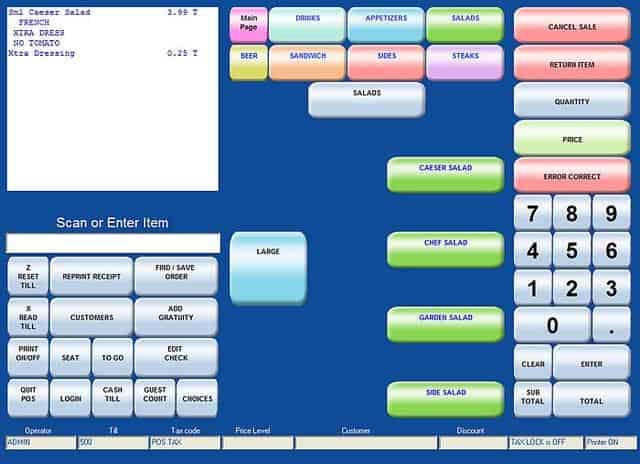
The platform runs smoothly with an easy-to-use interface that’s fully customizable. Easily organize hotkeys and buttons into user-friendly tabbed menus, color-coded to the user’s specifications.
Customizable reporting lets you review the numbers most important to your business operations. Generate online sales reports by the day, month, and year or any time period of your choosing. With the ability to generate regular reports, you get a good picture of what sells and when it sells best.
AccuPOS also offers effective mobile scanning and credit card processing. Handle deliveries wirelessly while managing pricing and inventory amount amendments. This is done through the inventory module and the cloud.
Custom accounting integration allows store owners to organize their transactions in one place. Seamless connectivity means no by hand data entry. Even log transactions using third-party plugins or remote software.
Popular integrations for AccuPOS:
- QuickBooks
- Sage 50
- Sage 100
- Peachtree
- Simply Accounting
- Wasp Labeler Guides
Managing Employees
Convenience store managers need a fast and simple way of training and managing staff. AccuPOS customized their POS system to help managers quickly train new employees in a high-volume store environment.
The POS has an intuitive interface letting employees learn the dashboard actions in a matter of seconds. With quick action screens, it doesn’t take new employees long to become comfortable with the operating system.
Adding the AccuSHIFT add-on module makes staff management easier by letting employees clock in and out. The clock-in and clock-out time automatically get sent to the employee’s timesheet. In addition to time tracking, AccuSHIFT lets managers add and remove employees, use customized swipe cards, and make record corrections.
Our Verdict
This POS system isn’t made for large, high volume convenience stores. However, it’s a great addition to smaller establishments. AccuPOS has everything you need to manage your convenience store.
You get state-of-the-art software with all-in-one touchscreens, magnetic card readers, and more. Whether you operate a convenience store or other retail business, AccuPOS helps you keep your business running smoothly and efficiently.
4. Solid Inventory Management Software for C-Stores: IT Retail

Besides the app features, back-office tools control inventory features like low stock reporting, shrinkage, and purchase orders converted to PDFs.
Popular features of the IT Retail POS:
- Cloud-based
- Includes scanner, EMV PIN pads, printer, cash drawer, and display
- Inventory management
- Employee management
- Cash management
- Full back-office reporting
- Customer loyalty, discount programs, and gift cards
- PCI compliant
Taking A Closer Look

IT Retail POS supports the latest payment technologies for fast and smooth customer checkout. You can accept EMV, EBT, Google Pay and Apple Pay, and swiped payments.
For added security, IT Retail tracks employees through store scanning that combines scheduling information with each transaction. The scanning feature lets you account for every sale and payment through daily revenue and inventory reporting.
Top Benefits
- Easy to use
- Cloud-based
- Flexible and scalable
- Powerful reporting
- PCI compliant
Possible Drawbacks
- Takes a while to work out the glitches
- Cheap pin pads
- Cost is high when adding hardware
Our Verdict
IT Retail was built and is supported by their team of professionals. With more than 25 years of experience in the convenience and grocery industries, this provider offers features that other convenience store POS systems do not. This includes age verification and the clock in and clock out feature.
Finally, we found IT Retail to be the best POS system for EBT payments, due to its fast checkout and compatibility with the government system.
5. Most Affordable Convenience Store POS System: Harbortouch POS

Their top-of-the-line system, the Elite combines the best available options. This full-function POS system is the perfect top performance solution for any retailer, bar, or restaurant. The table-based Echo system uses proprietary software with an integrated hardware design for taking your business on the go.
Both the Elite and Echo system works with Harbortouch hardware, leased and added to the subscription rate.
Popular features of the Harbortouch POS system:
- Inventory tracking
- Customer database
- Employee management
- Commissions
- Wide range of reports
- Vendor management
- Purchase order creation
- Integrated payments
- Rentals
- Apple Pay, NFC, and EMV
Taking A Closer Look
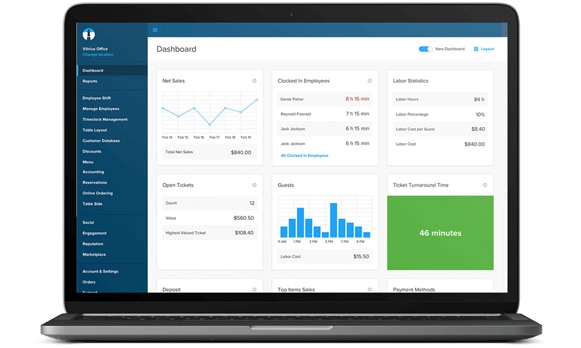
The company recommends the Elite for restaurants, nightclubs, bars, fast food service, delivery, and salons, and spas.
For other outlets, like convenience stores, food trucks, and counter service restaurants, Harbortouch recommends the Echo system.
Available hardware:
- Bar Code Scanners
- Card Readers
- Cash Drawers
- Receipt Printers
- iPad Based System
- Android Based System
- Customer Displays
- Checkout Scales
- Portable Receipt Printers
The Different Harbortouch Systems
The newest Harbortouch product, Checkout, deserves mentioning for its specialized features geared toward retail operations, like convenience stores. Checkout has a retail design with inventory management, payment functions, and retail reporting and uses the Elite 3 POS system.
All Harbortouch systems have easy-to-use, yet advanced features. With the cloud-based system, you get 24/7 reporting and the ability to keep all employees connected.
Each system has a monthly price of between $29-69 per month, including standard equipment. There are no upfront costs or installation costs, but additional fees apply to add-on accessories and software.
To use any of the Harbortouch systems, you need compatible hardware and a merchant account through Harbortouch. If you need additional and specific business options, you may need to add additional accessories.
Top Benefits
- 30-day free trial
- No upfront costs
- Free installation and menu programming
- Free training
- Cloud-based POS reporting and management
- Lifetime hardware warranty
- Affordable merchant services
- Supports all major credit and debit cards
- 24/7 customer support
Possible Drawbacks
- The system occasionally goes offline or freezes
- Needs more sales reporting options
- Added fees
- Requires a contract
- Needs better tech support
Our Verdict
Harbortouch offers a comprehensive POS system that does almost everything small to mid-size convenience stores need. Their industry-specific systems are customizable to meet all your needs. The equipment is free, but you must sign up for a lengthy merchant contract.
Why Buy a Convenience Store POS System?
Point-of-sale (POS) systems offer a convenience store various business management tools, especially compared to operating traditional cash registers.
POS systems not only benefit the checkout process, but they benefit all areas of your convenience store business. The advantages over the outdated Electronic Cash Register (ECR) and credit card terminal are numerous.
Here are ten advantages of switching to a POS system in your convenience store:
- Easier to use
- Increased efficiency
- Better accuracy
- Expands payment options
- Detailed receipts
- Employee management including timeclock options
- Inventory management
- Expanded automated reporting
- Simplifies accounting
- Speeds up service
While this list is impressive, there are even more reasons to use a POS system in your c-store. Choosing a point-of-sale system, customized to your convenience store, can lower business costs, increases productivity, and improve the bottom line.
Important Features For Your Convenience Store POS System
Streamlined inventory management, personalized customer interactions, and increased profit margins. These are the necessary features of a POS system. However, convenience stores and gas stations need more custom options than most retail POS software.
Depending on your provider, such additional features may come at an extra cost. The gas station features include specialty functions for gasoline sales including fuel price and pool margin calculations and compliance reporting.
Hardware
Hardware is another consideration when looking for a POS system. With self-service gas, you need additional options for connecting the POS system to each gas pump along with card scanners.
If your convenience store offers fresh produce, weighing scales at the checkout counters become necessary. High-quality scanners, card processing terminals, receipt printers, and cash dispensers are other equipment considerations.
UPC Code Cataloging

The best solution for convenience stores is a system featuring a UPC catalog. The catalog should have the ability to enter descriptions for common convenience or grocery store items. A UPC catalog saves considerable time when first compiling the inventory database.
Cash Drawer Drops
Cash drop capabilities and reporting are important security features for any retail establishment. The best convenience store POS systems offer register functions that track all money drops. Also, cash-in-drawer amounts per employee. You need all tracking available in real-time, with reporting based on cash drawer threshold amounts.
Look for a system that sends automatic alerts to responsible staff, whenever a cash drop is needed.
Spoilage Reports

Spoilage tracking and reporting work by monitoring the ‘sell by’ dates stamped on your store product inventory. This software feature helps staff monitor perishable items and identify and remove bad items from the inventory. When you mark the items as spoiled, the software documents the item then reports the product cost as a loss.
A high-level POS analytical tool helps staff buy the correct amount of each product, based on the sales demand. Sales analysis helps prevent spoilage and loss of product, saving the convenience store money.
Final Considerations
Once you finish your research on the POS systems available for convenience stores, it’s time to ask yourself some questions. You should always consider pricing, ease of use, durability, and system security.
Start by asking yourself these five questions:
- Do the features and functions fit my convenience store business?
- Can I choose my own hardware or do I have to buy from the POS company?
- Do I have to sign a contract?
- What is the total cost of everything added?
- Are there annual or monthly fees hidden in the price?
After you answer these questions it’s time to take your POS search a step further.
- Look at the most popular POS systems first.
- Read customer recommendations and reviews.
- Try the free demos of any products you like.
- If possible, talk to business owners with similar businesses.
Ready to Use a POS System In Your Convenience Store?
A POS system holds many advantages for a convenience store. Point-of-sale solutions can lower business costs and increase productivity while giving your bottom line an improvement boost. Using a POS system in your store will save you time and money in the long run.
Look for a POS solution that has the features you need to manage your business more efficiently. Features like fast transactions, payment processing, analytical sales reports, and good inventory control and reporting are necessary for efficiency.
The key point of any POS system is helping you find targeted data about your inventory, sales, and customers. Hardware is another important consideration and should include cash drawers, pole displays, credit card readers, and scanners.
When it comes to using such software, the goal is to simplify operations and increase revenue. You want a POS system that won’t limit your business operation and expand with you as the business grows.
Don’t like our options? Check out our review for CStorePro or watch a few demos to decide on a system.



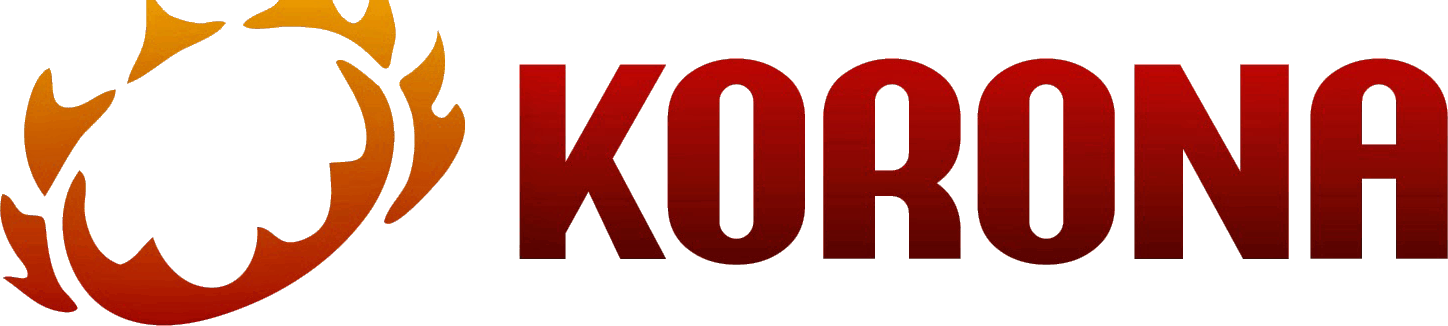
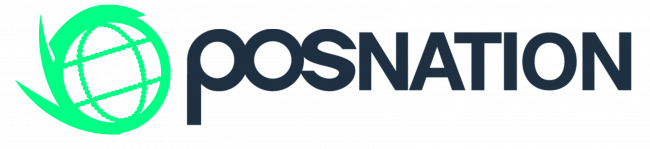




2 Responses
One of my friends is thinking of starting a business. Of course, they would need a POS system for inventory and transactions. I love how you said that one should consider finding a system that has the features and functions that best fit your needs. Thanks for highlight different inventory systems.
I like that you recommend a touch screen cash register (POS system) as the best option to improve any human errors, as well as being able to ring up sales quicker and easier. My husband and I are planning in opening a business and we want to know what are our best technology options. I will definitely follow your advice and I will let my husband know about the convenience of a POS system.