
POS systems help businesses grow—it’s one of the primary reasons business owners invest in them. They streamline processes and automate tasks so employees can do more with their time and customers receive a better overall customer experience in the process.
Common POS software features to look for in a tire shop POS system include VIN tracking, inventory tracking, loyalty programs, appointment scheduling, and employee management capabilities. We cover more below, starting with a side-by-side comparison of the top three tire shop POS systems.
Then we shift to reasons why tire shop owners and managers need a POS system, features to look for in one, and finally wrap things up with full reviews of those top three systems.
Contents
Comparison of the Top Three Tire Shop POS Systems
It was difficult to narrow our search down to only three systems. We had three more that were on the verge of making our list. So, we’ll list them as “Honorable Mentions” rather than leave them completely out of the article. They are very strong systems and only lost out to those on our list by a hair.
Our Top Three Picks:
- TireShop: Best Overall Tire Shop POS System
- AutoShop: Most Intuitive, User-Friendly System
- AutoFluent: Best System for Inventory Tracking
Breakdown of The Best Tire Shop Software Solutions
|
|
|
|
|---|---|---|---|
TireShop only offers a free demo | Native Android App Cloud-Based Access Windows Installed |
||
The company website does not mention a free trial | Native Android App Cloud-Based via a web browser |
||
30-day free trial | Cloud-Based Access |
I Run a Small Store. Why Do I Need a POS System?
Let’s be painfully logical and honest with ourselves here. First, I want to preface the following information by noting that I don’t intend to sound fatalistic, by any means. But it’s important for tire shop owners to realize how high the stakes are.
And I say this because I want to see every tire shop owner or manager who reads this to be aware of the risks of not having a POS system. I want to see them succeed and grow their businesses.
If you think your tire shop is too small to need a POS system, two things are likely to happen:
- Your business will probably remain stagnant and not grow. If it does grow, it will grow very slowly and likely won’t keep up with the competition.
- Your store could easily go us of business due to the competition, i.e., the tire shops that are using a POS system and are delivering a better customer experience by doing so.
Why Not Sign Up For a Free Trial?
Everything these days is done digitally, from ordering Chinese food to booking a doctor’s appointment and filing your taxes. Technology drives the world forward. We must embrace it rather than write it off.
After all, some POS systems offer free trials, so why would you not want to at least give one a try?
Ignoring or writing off the importance of using a POS system in a tire shop has led and will lead many companies to file for bankruptcy and lose their businesses.
We don’t want that to happen to you. That’s why we’ve invested hours of research into identifying the top tire shop POS systems. We read user reviews, watched demos, scoured various websites, and finally came up with a list of the top three tire shop POS systems.
Key Features to Look For
Tire shops require specific POS software features. These features differ from those needed by stereotypical retail businesses like craft stores. Below, we cover the key features tire shop owners should look for when shopping for a POS system. These include features that only tire shops would benefit from, as well as features that any retail store would use.
VIN Tracking
VIN stands for “vehicle identification number.” Every car, truck, motorcycle, etc., has one. It’s normally located in various places within your vehicle such as on the license plate, dashboard, on the doors, and more.
VINs are serial numbers that are unique to the vehicle they represent. No other automobile has the same VIN as your car does.
Police use VINs to track stolen cars. And tire shops use them to identify the customers who patronize their establishment.
With a VIN scanner, tire shop employees can scan the VIN of a customer’s vehicle and immediately pull up their purchase history, customer profile, and more, right from their POS system.
This not only saves time that employees would otherwise use to sift through a filing cabinet to retrieve that customer’s records. It also ensures accurate data capture and allows employees to quickly understand the vehicle’s maintenance history.
Loyalty and Gift Card Programs
Loyalty programs let you reward your best customers with discounts, gifts, promotional offers, etc. A solid POS system keeps track of customers who frequently buy from you so you can incentivize them for their loyalty with discounts and special offers. You can also win back lost customers by using loyalty program features to send them offers and discounts.
Gift cards are another great way to increase your customer base. Discounts are as well. For many tire shop owners, gift cards and discount management capabilities are key selling points.
Employee Management
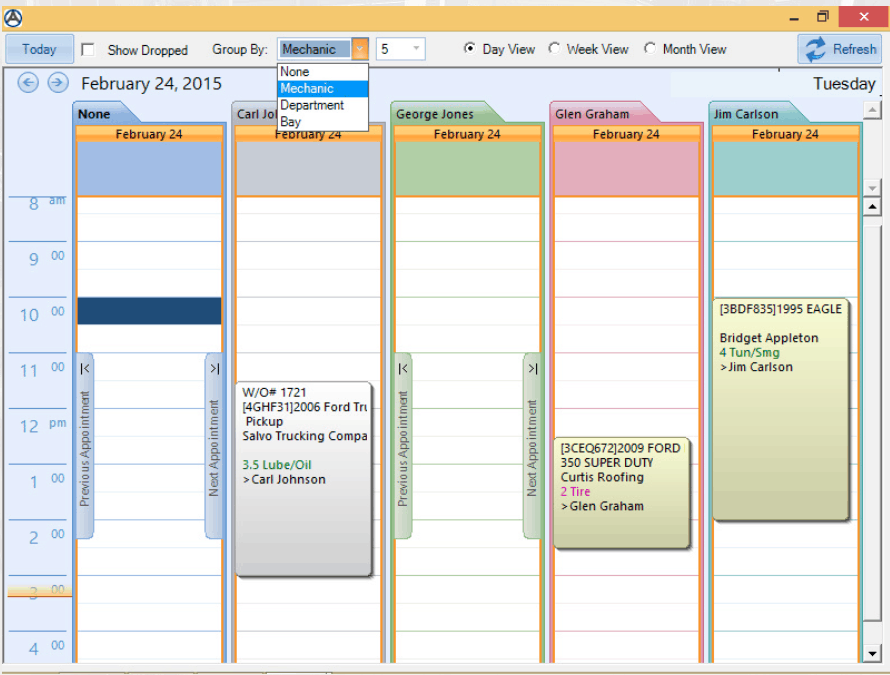
The best POS systems provide powerful employee management capabilities. Not only does this help managers keep track of employee movement, but it also helps employees maintain a clear view of the hours they have worked.
These capabilities also facilitate last-second shift changes if someone is sick or otherwise can’t come to work. This is why using a POS system is the best way to manage employees, hours worked, and payment due to them.
Inventory Tracking and Management
Inventory management is one of the strongest POS features for tire shop owners. Automated inventory tracking saves employees time so they can tend to customers’ needs. Inventory automation sends you low stock alerts when the system realizes the stock of a certain item is running low. It then produces inventory reports so that you can always keep an accurate count of what’s left and what needs to be restocked.
When inventory tracking is done manually, it’s super time consuming and prone to human error. With POS inventory management features you get more accurate inventory counts and reports to ensure inventory on-site aligns with what has been sold, with no discrepancies.
Appointment Scheduling
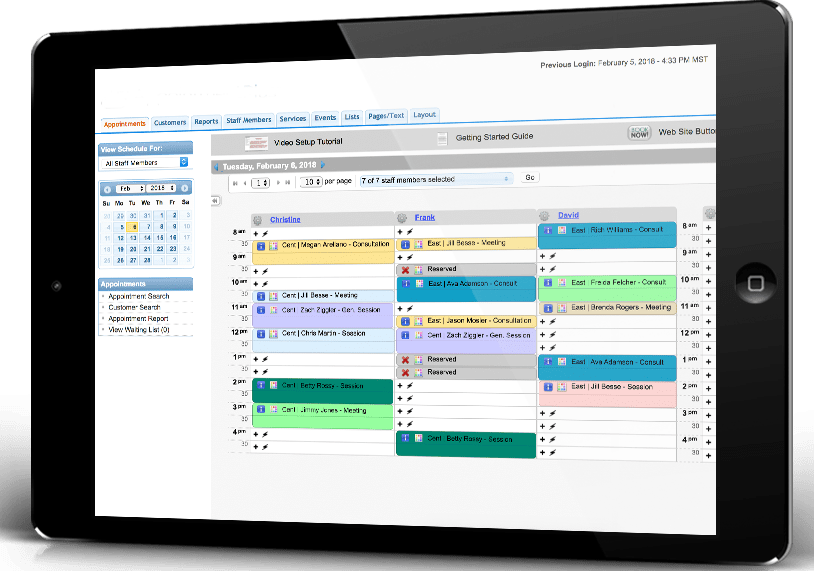
That’s why tire shop owners need a POS system that can automate the appointment scheduling process and reduce the wait time for each customer.
Online Appointment Scheduling
Online appointment scheduling is very simple and easy to understand. Your tire shop POS system includes an online calendar with its own unique website link. This link leads to your online calendar, which you have full control over.
You select the dates and times that you and your staff are available, as well as the length of each time slot. Customers then click the link and can see which slots are open and which are not. They select the time that’s most convenient for them and the meeting automatically shows up on your calendar.
Top Three Tire Shop POS Systems Reviewed
As we mentioned, it was difficult to narrow the various systems we reviewed down to three, but we did and here are our reviews of each one:
1. TireShop: Best Overall Tire Shop POS System

While looking at the same user reviews, we found that when all reviews were compiled, and the average scores were extracted, TireShop scored a 5 out of 5 in both the “Ease of Use” and “Customer Service” categories.
So, needless to say, TireShop excels at customer service and support. And it’s clear that the system is super intuitive and user-friendly—both of which are strong selling points. When a tire shop gets slammed and has a line of cars waiting to be serviced, there is no time to waste.
An intuitive system lets employees process orders and payments, check inventory for a certain item, and process receipts in a flash so they can get back to delivering a better customer experience.
Moreover, if a problem arises with the system during that rush, the world-class customer support that TireShop delivers will help resolve the issue in no time.
TireShop also includes all the general, inventory, sales, POS, and reporting features you’d expect from a system of its caliber. When you consider how high customer satisfaction is and the powerful feature set it offers, it’s easy to see why TireShop won the top spot on our list.
2. AutoShop: Most Intuitive, User-Friendly System
User reviews are typically the most helpful findings we gather during our research process when evaluating POS systems. And the users of AutoShop are virtually as happy as TireShop customers.
Nearly every user review we read mentioned how much the user loves the easy to use, intuitive user interface. And like TireShop, they also very much appreciate the quality and attentiveness of AutoShop’s customer support reps, who apparently solve problems on the first try nearly every time. Their first-call resolution rate must be through the roof.
That’s just the tip of the iceberg. The system includes tons of value-added features that would help any tire shop grow, even those whose owners don’t think they need a POS system.
Plus, AutoShop interfaces with major auto parts dealers like AutoZone, O’Reilly, and Carquest. This lets users order stock from those vendors directly from within their POS system.
The company was founded 27 years ago and by now it has mastered the art of developing tire shop POS software. They really are experts in the field. They deserve the second spot on our list.
3. AutoFluent: Best System for Inventory Tracking

One user had this to say: “Once I figured out how to utilize this software, I fell in love. It makes keeping track of our inventory a snap!”
Other stand out features delivered by AutoFluent include:
- A very easy to use system that requires minimal training
- Integrations with third-party apps
- Powerful reporting and analysis
- Automated email reminders sent to customers with upcoming appointments
- Great technical support
- Very easy and quick data accessibility
- Simple registering of Department of Transportation (DOT) numbers
And with a free, 30-day trial offered, potential customers can “test drive” the system at no cost to ensure it’s what they want before purchasing the system. All of these reasons combined make AutoFluent a high-quality POS system that rightfully won third place on our list.
Convinced? Ready to Start Shopping Around?
With the information above it should be easier for you to evaluate your options and find the best system to meet your tire shop’s needs.
We suggest you start by making a checklist of your needs and research options until you identify the systems that check the most boxes and align with your budget. Once you do that you can shortlist options, speak to the companies in question, and make an informed decision.
Don’t forget to look for specific features that tire shops need, such as VIN tracking, robust inventory management, automated appointment scheduling, and the rest of the features listed above.
Make a point to read user reviews. They are valuable because they allow you to understand each system’s strong points as well as the challenges that some users have had with their system.
Do your research, take your time, don’t rush into anything, and your tire shop will be leveraging a POS system to drive growth in no time. You may want to check our post on Auto Parts POS

