
Every business is unique, and breweries are no exception. They need specific POS hardware and software tools to better serve customers and drive business growth. Bartenders can get bogged down with crowds of patrons lining up to order a drink. They need hardware tools that streamline the payment process so they can serve more customers in less time.
Hardware components like touchscreen monitors to enter orders and credit card readers to process payments are essential to breweries. Below we expand on the most important POS hardware components for breweries.
Breweries also need specific software features to keep the brew flowing and maintain satisfied customers. Features like inventory tracking, employee management, happy hour pricing options, and easy check splitting capabilities allow breweries to operate with more efficiency. They also free up time for staff to focus more on customer service.
Below we touch on key hardware components and software features that breweries need. Our list of the best brewery POS systems will aid you in your search for the perfect system to meet your needs.
Contents
Our Top Brewery POS System: Arryved

This POS system was created to offer ‘best in class’ service experience for your staff and guests. Being a fully mobile solution, all orders synced in real-time across all devices.
With Venyu™ from Arryved, you can track the movement of your guests throughout your entire venue. Guests can order right at their table or at the bar. With various ordering, payment, management, and reporting tools, this POS system offers the support needed for breweries.
This Android-based software offers support by phone and email, should you need it. With Arryved, you get access to their development team if you need to customize your solution, as well as many of their channel partners for easy integrations.
The 5 Best Brewery POS Systems
 |  |  |  |  | 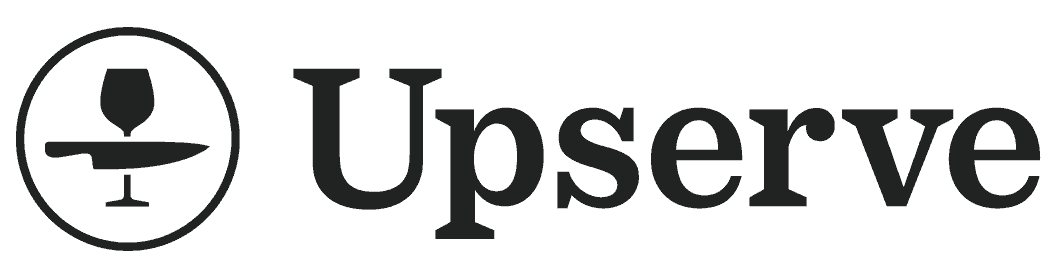 |
|---|---|---|---|---|---|
| Overall | |||||
| Ease of Use | |||||
| Customer Service | |||||
| Starting Price | |||||
| Deployment | Mobile – Android Native | Mobile – Android Native Mobile – iOS Native | Mobile – iOS Native | Mobile – iOS Native |
|
| Training | Webinars Live Online In Person | Webinars Live Online In Person | Webinars Live Online In Person | Webinars Live Online In Person |
|
| Support | Business Hours 24/7 (Live Rep) | 24/7 (Live Rep) | Business Hours 24/7 (Live Rep) | Business Hours 24/7 (Live Rep) |
|
| Free Trial |
Why We Chose Arryved As the #1 Pick for Breweries
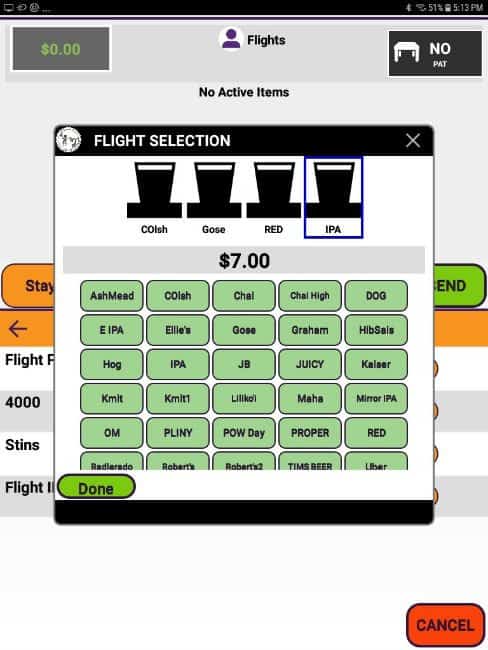
Ordering Features
From tab navigation to customized orders, the system has buttons for your staff to take quick action.
Make quick updates to your inventory across all your devices. Access any and all your open tabs in real-time, with the ability to up-charge or down-charge.
Even if your Internet goes out, you’ll be able to use the system in offline mode. This system also offers timed menus, rolling tabs, and even simple tab merging.
Payment Options
Open tabs and put a card on file without keeping the actual card. Split tabs, enter manual payments, merge payments, manage gift cards, and digital and receipt signature.
Management Tools

Also, you have the ability to close out for the day based on location and shift. Finally, enjoy features that make your life easy like automated tip pooling and inventory item updates in less than 60 seconds.
Reporting Features
If all these other features weren’t enough, Venyu™ offers solid analytics and visual data. Track how each individual item is selling or a specific category. View your sales by the hour or check your daily summary.
Take advantage of advanced features like tag and comp tracking, report filtering by employee, simplified accounting, and more. Finally, customize your menu items, quantity, tips, and more based on the type of your venue.
Training
- In person
- Live Online
- Documentation
Support
- Phone
The Bottom Line
Ultimately, the POS system from Arryved will help your staff simplify operations while exceeding customers’ expectations and experience. You can now spend more time with your guests and let this POS system simplify things.
Brewery Software with Solid Inventory Management Features: Vicinity Brew
Some breweries are more focused on customer retail experience while others are more production-focused. VicinityBrew was launched in 2010 to offer a comprehensive suite of software solutions for production-focused breweries. As such, a traditional POS is not among its offerings.
A Comprehensive Suite of Solutions for Brewery Management
The core functionalities of VicinityBrew software fall into the following categories:
Brewhouse and Cellar: Manage brewhouse and production logs through log management, daily tank checks, yeast management, contract brewing, lot recall, and real-time material usage.
Scheduling: Streamline beer production scheduling with scheduling by tank, material requirements planning (MRP), visual calendars, brewery-specific production setup, and forecasting.
Beer Formula Management: Ditch the spreadsheets and use specialized software for recipe management, real-time material costs and inventory costing.
Compliance: Whether it’s the TTB Brewers Report of Operations (BRO), excise taxes, international reporting, or other areas, VicinityBrew streamlines regulatory compliance reporting.
Quality Control: Conduct, record and track integrated quality control tests, in-bound raw material tests, in-process quality control tests, and evaluate formulas and analyze recipes by QC test results.
Accounting: Understand your current cost of production, project cost changes in the future, and calculate anticipated costs for developing items. VicinityBrew also integrates with both QuickBooks Online for smaller operations and Microsoft Dynamics for larger operations.
Analytics: Analyze your data with whatever works best for you, including Microsoft SSRS, Microsoft Crystal, the proprietary VicinityView query tool, Excel-based dashboards, or Power BI from Office 365.
Supply Chain Management: Manage your supply chain from suppliers through inventory-on-hand to sales orders and customer relationships, including sales forecasting, keg management, mobile data collection and more.
Superb Customer Service
Where VicinityBrew clearly outshines other brewery software solutions is its flexibility to be customized to a brewery’s unique needs, including variation in process, ingredients, packaging, and multi-stage production runs.
There aren’t many user reviews of VicinityBrew, but the ones that are out there give it high marks. Customer service and technical support is especially highlighted as going above and beyond to respond quickly and effective to user needs.
Whether it’s custom reports or feedback about desired features. Although pricing information is not available on the company website, any production-focused brewery would want to contact them to learn more and schedule a demo.
Software Expansion

You can switch to Microsoft Dynamics ERP seamlessly to enhance financial and distribution controls. Best of all, there is absolutely no need to change your brewery platform.
Vicinity Brew also offers many general features such as batch ticket processing, testing and quality control, and visual scheduling.
Best POS for Brewery Taproom: Brew POS

Its basic features include restaurant and server management, the option to split tickets by seats, number of people, or items ordered, merge tickets or transfer items between tickets. Brew POS can also track to-go orders, open and authorize tabs, transfer tickets between servers, and place cash and card payments on the same bill.
In addition, the system features pay in and payout functionality and reporting, kitchen grouping and printing in all languages, plus a walk-out list and shift beverages. There are complete shift reports on station printers and multiple permission levels for servers and managers.
Brewery operators can track voids, discounts, and ticket deletions. Last but not least, multiple job types per individual are available.
Diverse Ordering And Delivery Modes

The system features caller ID recognition, distance to store, past order history, ticket delivery for drivers, a customizable menu area, global modifiers, a menu shortcut button for easy navigation and order types that help track revenue and reduce errors.
Reports
It is possible to view reports on any computer and break them down by day, week, month or year. Sales data is available on inventory at item, type and department levels. This POS system also provides employee monitoring.
Thus, you can see what time they clocked in and out and what wages are due, among other options. The countdown on screens for specials is in real-time. You can transfer inventory between locations using your online business portal.
Brew POS works with almost all Windows 7 and newer devices. It can also export files into almost any CSV or Excel format you may need. Thus, Brew Pos easily communicates with your bookkeeping software.
Payroll & Sales Reports
The system works autonomously to track and manage sales, inventory items, payroll and customer information. It is capable of handling large and small breweries, from simple counter service to hundreds of tables. It features drag and drop table layouts, full offline mode, and day and time-based pricing structures.
Brew POS offers a free demo. However, full implementation of the system, including staff, menu, and product implementation are not free. The system does come with a satisfaction guarantee, and you can cancel within 60 days. However, hardware purchases may not be returnable.
Easy Data Export

You can use the system to process credit card payments without a separate credit card terminal – all that is required is a Local Merchant account. This also limits errors such as double data entry. You can use any Merchant service with Brew POS. Debit card payments are processed by swiping.
You can connect up to ten copies of Brew POS system within one brewery. They will all share the same data. If an external accountant does your bookkeeping, he or she doesn’t need to purchase the software. Just issue them a login for the Back Office and give them access to the respective features and they will be able to access all the info they need.
Multiple Store Installation
The back office handles multi-store installations. You will need to give employees permission to clock into multiple locations though.
Disadvantages
Brew POS does not have full inventory analysis for beverages at the moment. This function is under development as a separate module.
The Daily Operations
Brew POS has all the features needed for daily and management operations, is very reliable, intuitive and easy to use. Its users are also very satisfied with the customer support. The reporting capability is complete and flexible.
If you are looking for a cost-effective, complete and user-friendly POS system that will help you grow and expand, Brew POS is sure to please you.
A Brewery POS Solution to Drive Revenue: TouchBistro
Among TouchBistro’s five different POS solutions is the TouchBistro Brewery POS system. Designed specifically for brewery professionals by brewery professionals, this POS is well-suited to the unique revenue streams, manufacturing, and inventory needs of a running a successful brewery.
As a mobile iPad POS, TouchBistro Brewery takes a unique approach to the cloud. Its hybrid framework uses the cloud but isn’t limited by it. This means core POS functionalities such as taking orders, editing menus, clocking employees in and out, taking payments, and viewing reports can all happen offline.
Features to Generate More Revenue
In a brewery environment, the key to increasing sales is all about customer service. TouchBistro enhances revenue generation in four ways:
- Mobility: Because TouchBistro Brewery is iPad-based, your POS can travel with each server throughout your venue, allowing for efficient tableside ordering and payments.
- Increasing Average Bill Size: Move more profitable items using smart upsell tools such as automatic premium liquor prompts.
- Flexible Menu: Flexible menu management means you can configure the POS to sell drinks and food on-site while also retailing six-packs and other products, all in the same solution.
- Repeat Business: Forge deeper customer connections with customer accounts that track previous orders and reward loyal regulars with discounts and other special offers.
Data-Driven Business Management Anytime, Anywhere, on Any Device
Robust, cloud-based reporting and the Reports-To-Go app mean you can make data-driven management decisions from anywhere with any device connected to the internet that has a web browser. You can drill down to profit margin reports by menu item in order to decide what stays and what goes.
There are more than 50 standardized reports to show you the data you need in order to make smart business decisions. Whether its monitoring staff performance to optimize scheduling and training, in-shift snapshots of business performance, or comprehensive end-of-day summaries, TouchBistro Brewery provides the data-driven insights you need for smarter management.
Surprisingly Affordable Subscription Pricing
TouchBistro Brewery offers four different plans, all billed annually, depending on how many iPads you want to incorporate in your setup:
- Solo: 1 license
- Dual: 2 licenses
- Team: 3-5 licenses
- Unlimited: 6+ licenses
Each plan has both software-only pricing and hardware + Software bundle pricing. Visit the TouchBistro Pricing page for current pricing. All plans include an unlimited number of users, cloud reporting and analytics, free app updating, and access to the TouchBistro VIP Community.
Disadvantages
This is an Apple-based system both in terms of software and hardware. If you’re not an Apple fan, this would not be the best POS for you. Because of its hybrid approach to the cloud, your setup has to have the right networking hardware. The system runs on a local network and relies on the cloud for other functions, such as reporting.
If you plan on using multiple iPads, you must have an Apple Mac Mini or iMac computer to serve as the system’s brain, including the storage of all your POS data. You also need to establish a separate, local Wi-Fi network for the POS using an AmpliFi HD Mesh Router and as many AmpliFi MeshPoint HD boosters to eliminate any “dead spots” throughout your venue.
There are many user reports of disappointing customer service and technical support. These complaints mostly have to do with lack of rapid-response when the POS is malfunctioning during busy times at a venue.
Bottom Line
TouchBistro Brewery is a well-priced, iPad-based POS solution for businesses that are already devoted fans of Apple products and systems.
The software’s brewery features are especially good for increasing revenue through upsells and rewarding loyal customers.
Brewery POS for Craft Beer Restaurants: Upserve
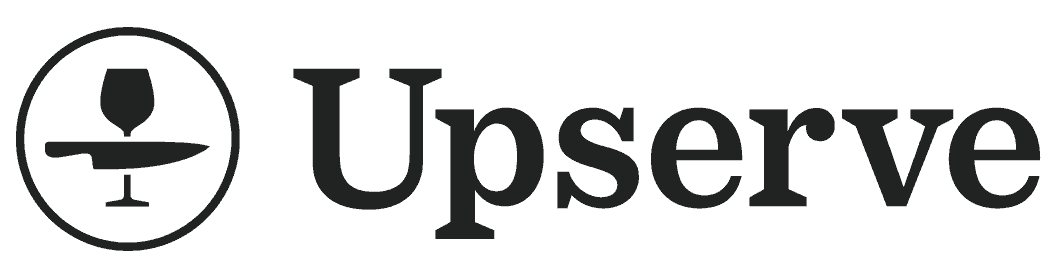
By the time it rebranded as Upserve in 2016, it had already expanded into a whole suite of software solutions for restaurant management, including the acquisition of what used to be known as Breadcrumb POS.
It’s a restaurant POS, not one that was specifically designed for breweries, but which adapts well to craft beer restaurants.
If you’re looking for sleek restaurant-grade terminals with all payment types built-in, Upserve is worth a closer look. Implementation support is available for those starting from scratch or migrating from another POS.
Industrial-Grade Hardware
Whether it’s Elo Android tablets, Epson printers and KDS (kitchen display systems), or Meraki Routers and extenders, Android or iOS operating systems, Upserve has all the reliable, durable hardware you’ll ever need.
Features by Plan
Upserve offers four different monthly subscription plans as outlined below. Visit their pricing page for current monthly fees.
Core Plan Features: Upserve POS, payment processing + EMV, sales and labor reporting, marketing insights, mobile app, workforce, inventory (for an additional monthly fee) and online ordering (also for an additional monthly fee).
Pro Plan Features: All the Core features plus menu optimization, server performance, loyalty program, inventory (included), and online ordering (included)
Pro Plus Plan Features: All Core and Pro features plus a dedicated Success Manager, custom reporting, and data API access.
Many Hardware Options
Upserve is clearly a robust restaurant POS with a wide range of features and capabilities that can be adapted to all kinds of restaurant types, including brew-pub restaurants.
The company has put together an impressive array of hardware options and boasts 24/7/365 customer service and technical support that is both in-house and US-based.
Buyer’s Guide: What To Look For Before Getting Brewery Software

Doing so requires many moving parts all working in unison. Luckily, there is a way for you to make this happen.
Using a high-quality brewery pos system for your brewery will help you improve your daily operations.
Inventory
Tracking inventory is an essential part of any business. Having the right brewery pos software in place will help you keep track of every beer you serve. Track everything down to the last ounce poured.
You can see which spirits are selling the best and which ones are staying on the shelves. Also, if a certain beer line runs low, your brewery pos system should tell you this, giving you the ability to quickly restock it. Features like these will help ease your day to day operations.
Reporting
Bookkeeping is a stressful part of any job. Keeping track of different numbers can be an eyesore and it can be easy to make a mistake. Luckily, as long as you are using the right brewery POS software, mistakes can become a thing of the past.
Software like that of Brew POS will give you intuitive data on your brewery. Brew POS will provide you with easy to read charts and graphs regarding your sales.
Other information given includes which beverage is selling the best, which spirit is selling the worst, and which of your servers are converting the most sales.
Track Tabs
Running a tab can ensure that a customer continually has a drink in their hand. Tracking tabs isn’t always easy. With the right POS software, this task becomes effortless. Utilizing a POS system like that of TouchBistro will make keeping track of tabs seamless.
They give the capability to pull the name right off a card when it is used to start a tab, so you don’t have to enter it.
Using TouchBistro, you can track precisely what each customer is buying and save that data for future reference. That way when the patron comes back, you can offer them something they might enjoy.
Integrated Payment Processing
Choosing united payment processing is the single feature that can make or break a POS system. “Integrated payments” means there is an inbuilt payment processing function, making the POS fully compatible with other functions that can help streamline your operations.
Lack of compatibility or support for certain features is a result of using a third-party payment processor after processing a payment. Therefore, the brewery owner must watch out for that payment glitch.
Ease of Use

Their simple to use software ensures that nearly anyone can pick it up and use it.
Training employees will take mere minutes to learn the ins and outs of the system. This way, there’s a very slight learning curve.
Increase Your Sales with a Brewery Point of Sale System
A brewery’s best time during any given day has to be their “Happy Hours.” During this timeframe, it is more than likely your operation will have its most sales.
The best brewery POS system will be able to account for this and help generate even more revenue through upselling. It is possible to set up your Brewery Point of Sale system to automatically apply a discount on all sales during this designated time.
This automation will help your servers save time and effort. If the servers do not have to spend extra time accounting for discounts, they can focus on helping more patrons. You may also be interested in our Garden Center POS.




